The Relational Alternative
The Relational Alternative#
The previous page’s example has its data rearranged and transformed into a relational database
Fig. 3 A relational database alternative to transaction data storage, which provides reduced data duplication.#
In the schema above, the values in the table boxes indicate the column name and type for each entry. The PK symbol in the last column of the tables indicates if that column corresponds to a primary key.
A primary key is a unique entry or unique combination of entries, that identifies a row in a table. This is often an integer or a fixed length string. This key can then be used to relate one table to another as a foreign key. The foreign key is the primary key of one table stored in a row of another table.
For example, if we had a customer; Obi-wan, who has coustomer_id 0, this will be the same in both the customer table and the transaction table and can be used to query both tables.
When the database is queried and asked for fields in two or more tables, for instance, a query for transactions price, item_name, and card number, for a given transaction id. The item_id and customer_id from the transaction can be used to “join” the table rows and return all the relevant values while not storing that data duplicated in one table. A caveat is that space reduction assumes that an item is sold more than once and that some customers buy more than one thing.
The links between the tables are denoted by crow’s foot notation:
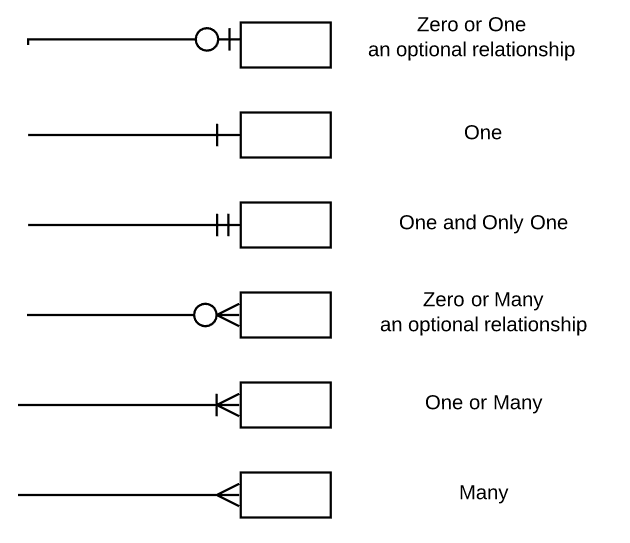
This leaves the question, how does one build a database? Conveniently, python itself comes with a SQLite database implementation, and one can create databases, store data and retrieve data, without ever leaving a python script.
There are examples of sql queries to construct, fetch and insert data in the calculate_optical_depths_from_hitran.py file found in the SimpleTrans package. Additionally, the SQLite3 documentation has examples.
